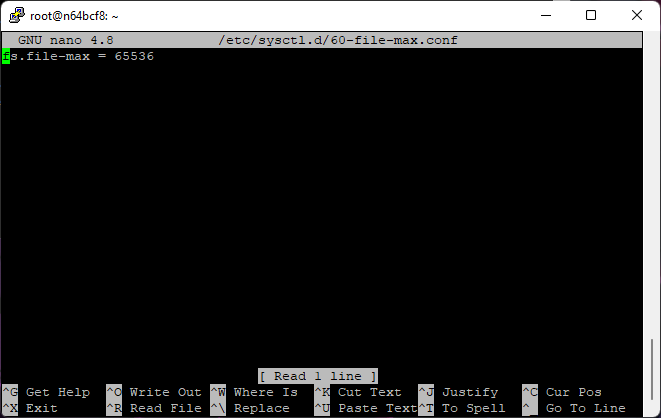ulimit is a Linux shell command to see, set, or limit the resource usage.
root@poloon:~# ulimit -a
core file size (blocks, -c) 0
data seg size (kbytes, -d) unlimited
scheduling priority (-e) 0
file size (blocks, -f) unlimited
pending signals (-i) 127260
max locked memory (kbytes, -l) 65536
max memory size (kbytes, -m) unlimited
open files (-n) 1024
pipe size (512 bytes, -p) 8
POSIX message queues (bytes, -q) 819200
real-time priority (-r) 0
stack size (kbytes, -s) 8192
cpu time (seconds, -t) unlimited
max user processes (-u) 127260
virtual memory (kbytes, -v) unlimited
file locks (-x) unlimited
add the following line to end of /etc/security/limits.conf
* soft nofile 65536
* hard nofile 65536
poloon soft nofile 65536
poloon hard nofile 65536
root soft nofile 65536
root hard nofile 65536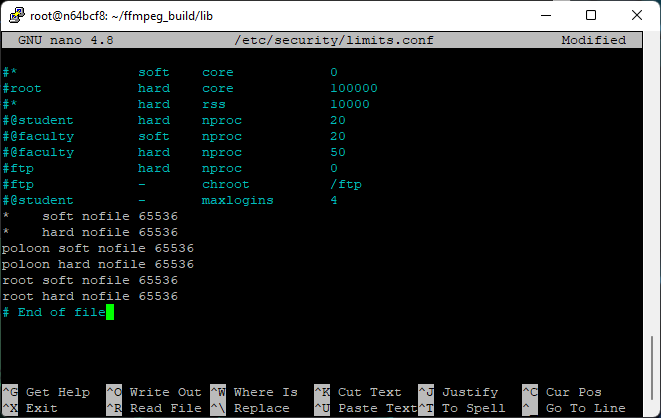
add session required pam_limits.so to /etc/pam.d/common-session and /etc/pam.d/common-session-noninteractive
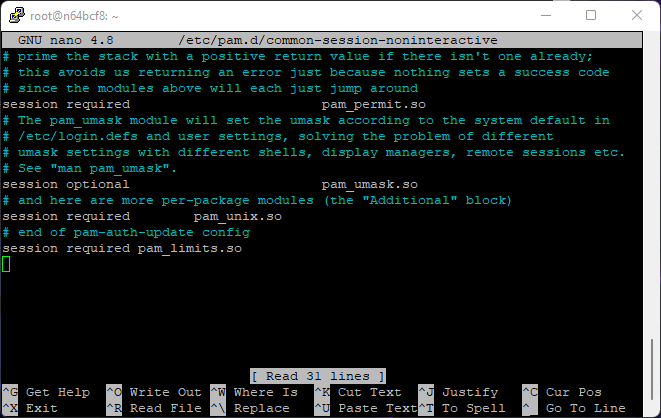
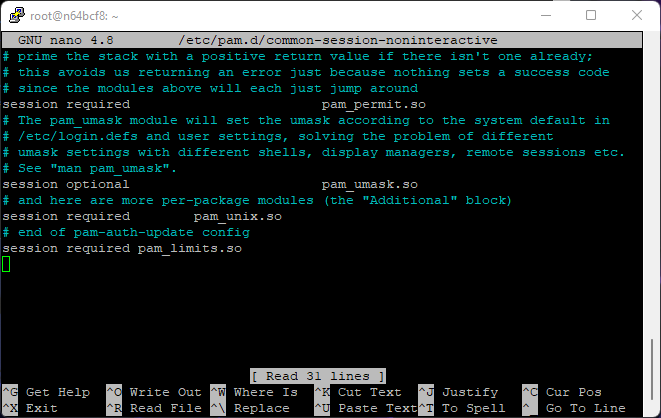
add DefaultLimitNOFILE=65536 to /etc/systemd/user.conf
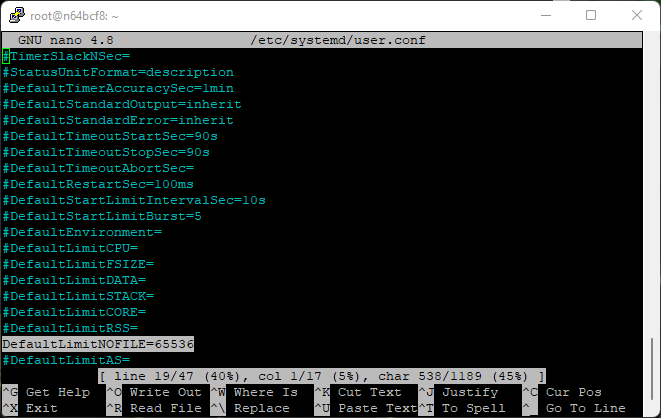
add fs.file-max = 65536 to /etc/sysctl.d/60-file-max.conf